
Whatever the occasion is, women adore gifts! And it’s important to celebrate your dearest lady with a carefully crafted gift. While physical gifts are always lovely, they may not be the realistic option for some reasons. And even if you cannot meet your chosen one in person now, you can still stay connected!
Are you the last-minute gifter? Or do you just need a perfect gift? There are so many digital options here! And that’s where virtual gifts for your lady come in. For example, you don’t have to visit a flower shop to choose a blooming bouquet. You don’t even have to send real flowers!
Did you know, RomanceCompass offers virtual gifts? Here’s a 5-step guide on how to buy and give them to a woman of your choice.
Step 1 — Log in to RomanceCompass
- Head to the RomanceCompass.com homepage and find the login button in the upper right corner.
.jpg)
- Tap and enter your login (email you’ve registered with) and password in the popup. Click the Sign in button, and you’ll be prompted to your profile page. Remember to check whether you’ve got your balance topped up!
.jpg)
Step 2 — Choose a lady from the Ladies Gallery
- Find the Ladies Gallery link in the main menu at the top of the window and tap it to go there.
.jpg)
- Now when you’re in, it’s time to choose a lady you wish to give some virtual gift. Please, scroll down the gallery and take your time to browse a few profiles (it’s always free!). When you choose*, tap on the lady’s photo to go to her profile.
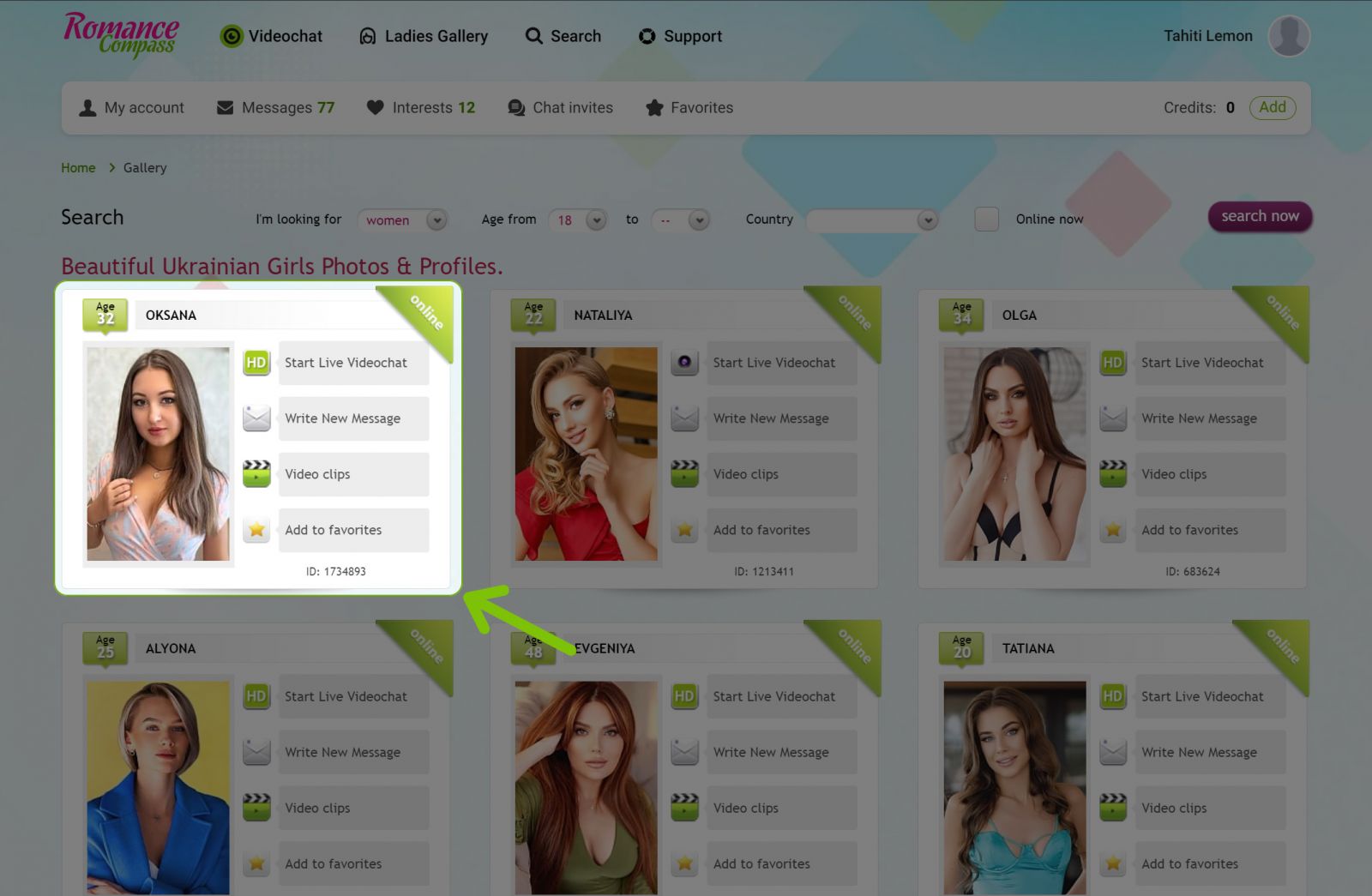
*Other quick ways to choose a lady and send her a virtual gift are checking your —
-
Favorites or Interests (to pick from women you’ve already added there),
-
Inbox (to find a lady you’ve already exchanged letters with earlier).
Step 3 — Find the virtual gift starting point
- You’re in the lady’s profile, and that’s where you should be now. Find the ‘Send virtual gift’ menu item under the lady’s profile picture. Tap it to choose a gift, and remember — you’ll give it to the lady whose profile you’re in right now!
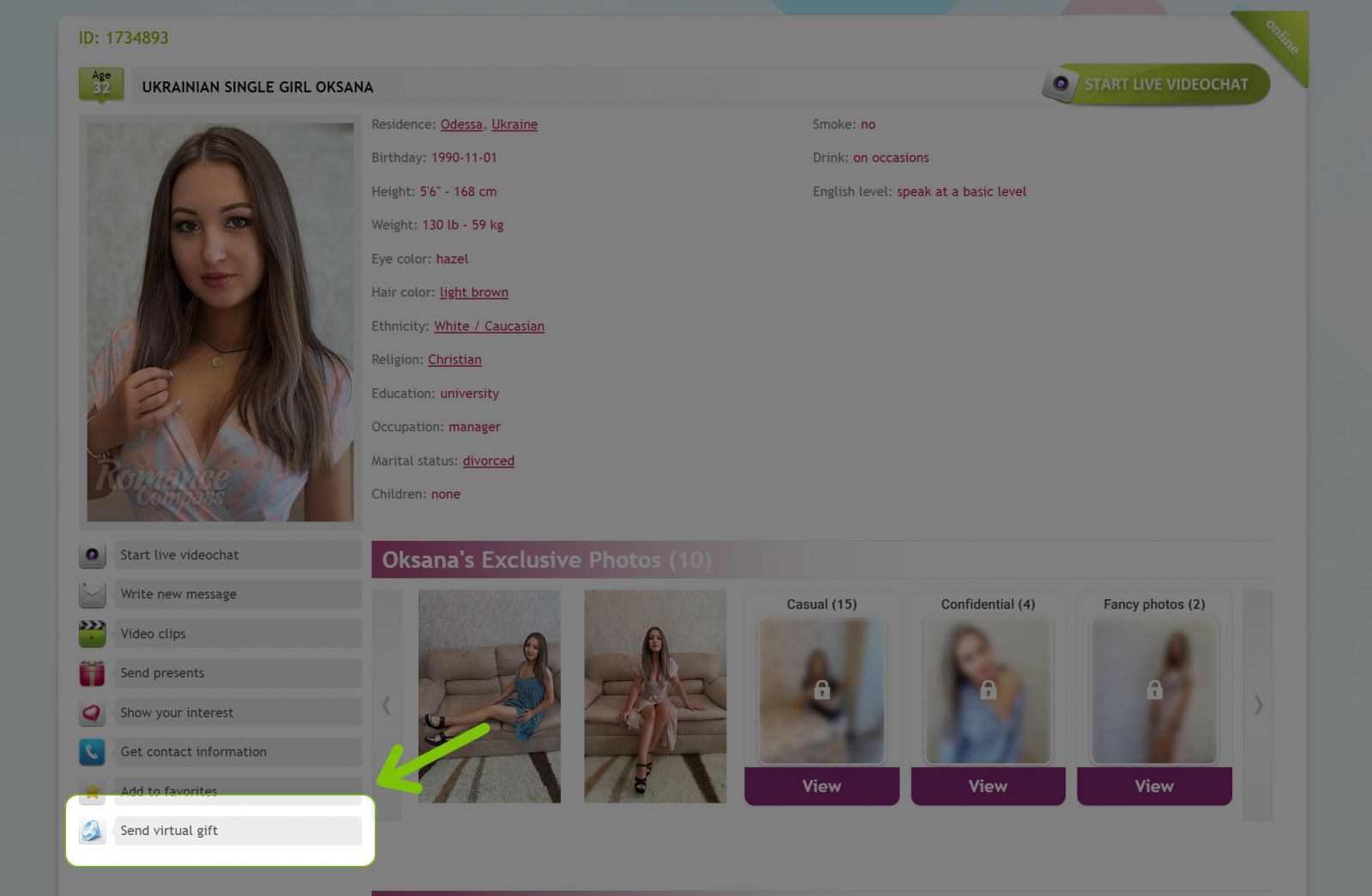
Step 4 — Choose a virtual gift to send
-
You are now on the Virtual gifts page, and you can scroll down and choose the gift category you want. We offer Flirting / Sex, Stuffed Toys, Clothing / Accessories / Shoes, Jewelry, Zodiac signs, Flowers, Hobbies, Gadgets, Trips, Сute gifts, ZOO, and Military items!
.jpg)
- Whenever you decide to pick some category, click on its name, and you’ll see that all available items from that category appear under its name immediately.
.jpg)
- Scroll the chosen category and pick some virtual gift – tap the radio button next to the item you decided to send.
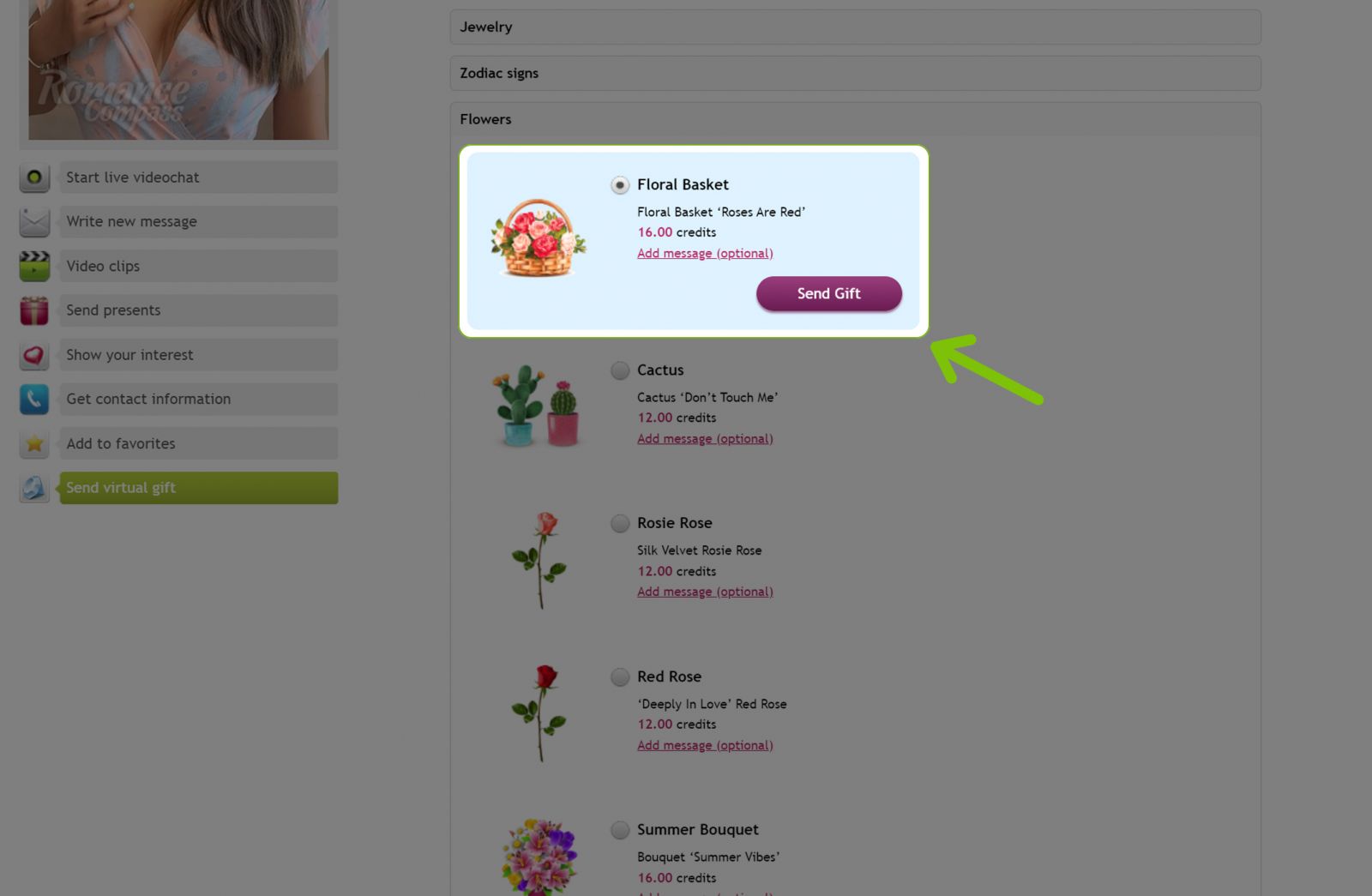
Step 5 — Send the virtual gift!
-
It’s high time to send your carefully chosen gift! And if you want to give it an extra-personal touch, you can add a short message — your lady will be surprised!
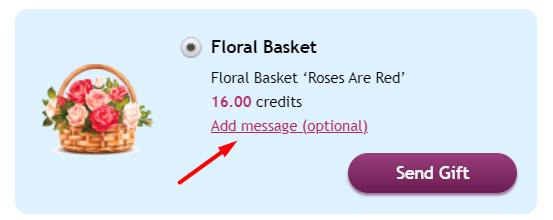
.jpg)
- Scroll the chosen category and pick some virtual gift – tap the radio button next to the item you decided to send.
That’s awesome that we live in a world where we can do about anything online — even gift-giving! And RomanceCompass offers you to look no further than choosing some virtual gifts you can send from the comfort of your home. Do not hesitate to ask our support team if you have any questions.


Follow Us